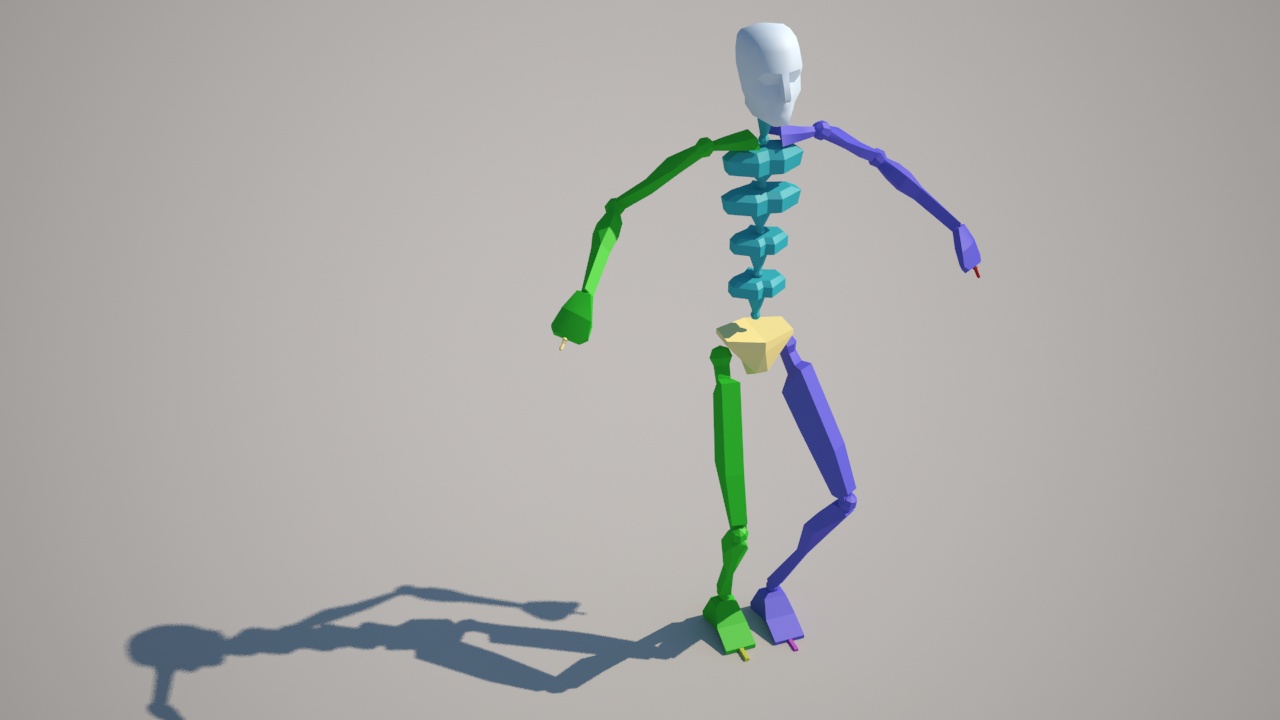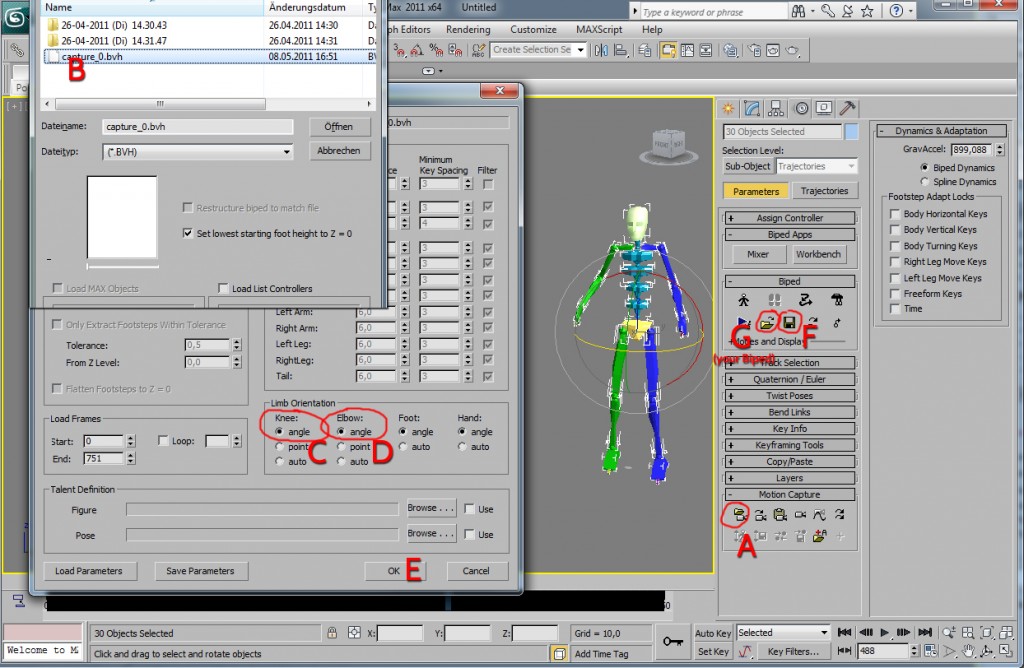There’s a simple workaround to load BVH-Files directly from Brekel to 3ds Max without using MotionBuilder:
What you need
- Microsoft Kinect with USB-Adapter for PC
- 3ds max 2009, 2010, 2011, 2012
Download
- The OpenNI Driver
- The Brekel Kinect Driver
- or use the Auto-Installer with OpenNI and Brekel
- you also need the Brekel Kinect MotionBuilder Device Driver
Install the Drivers
- Install OpenNI first
- Install Brekel
Confirm all security messages and continue.
Connect & Test
- Connect the Kinect via USB and wait for windows driver confirmation at your taskbar.
- Start Brekel (Start -> Programs -> Brekel Kinect -> Brekel Kinect). This software is a standalone software for recording motions (MoCap).
Calibrate user
- Make sure ‘Nite User Tracking’ is enabled.
- Place your Kinect on a planar surface and horizontal to the room
- The complete user have to be visible in color mode
- Calibrate in T-Pose (unnecessary when the official Microsoft driver for PC is published)
- Don’t move until Brekel is calibrating
- The calibration was succesful when the points in 3D and Depth mode are found
- Jump around!
Recording Motions without using MotionBuilder
- When the actors skeleton is detected you’re able to record as BVH.
- Select your capture folder
- Use Biped (3DMax) and set Write positions on
- Set your delay and click “Start Capture BVH”
- Jump around…
- … and click stop (when you record again the capture number will be increase
Biped in 3ds max
- Open 3ds max
- Create a Biped (Main Menu -> Create -> Systems -> Biped)
- Go to Figure Mode (Motion-Panel) and set its height to ca. 170 – 180 cm
- Leave Figure Mode
- Load Motion Capture File in the Motion Capture-Rollout (A)
- Select BVH file type and open your capture file (B)
- Set Limb Orientation (bottom right of the window) for the Knees and Elbows to Angle, instead of Point (C and D)
- Click Ok (E)
- Save your Motion as BIP-File… (F)
- …and load the .BIP file onto your own Biped (G)
This workaround is much easier than recording a MoCap-File with MotionBuilder. For professional users MotionBuilder is the right choice to correct noisy motions and re-animate your takes.
Greetz
Vali